Meta-programming with PPX
Last Updated: 24, September 2020 at 08:55:03
Overview
Meta-programming is programming for programming. You can think of it as a program which works with another program as data. Ppx is the OCaml syntax extension allowing programmers to meta-program directly on the abstract syntax tree (AST) of OCaml code. This means simple tasks like writing comparison functions or hashing functions can be automated through clever inference on types.
The Abstract Syntax Tree
Before diving into using a ppx or writing your own, it is important to understand the OCaml AST. Your program starts its life in OCaml's concrete syntax. This is the predefined set of strings which are given some semantic meaning in the OCaml world like let ... in .... The first important job of the compiler is to render this as abstract syntax, a simpler internal representation of your program often structured as a labelled tree.
As a tree data-structure, transformations become much easier. The purpose of a ppx is to move from one AST to another. The OCaml AST is called the Parsetree. Using this definition, let's find the AST for:
# let add_one a = a + 1
val add_one : int -> int = <fun>
We can actually print the Parsetree using the OCaml compiler from the command line: ocamlopt -dparsetree file.ml. What follows is the Parsetree component for the add_one function. The pexp function takes a Parsetree.expression_desc and creates a Parsetree.expression by filling in details like attributes and location with dummy information to make the example more readable. ppat and pvb are similar functions for those types.
let (p : structure) =
[
{
pstr_desc =
Pstr_value
( Nonrecursive,
[
pvb
(ppat (Ppat_var { txt = "f"; loc = fake_position }))
(pexp
(Pexp_fun
( Nolabel,
None,
ppat (Ppat_var { txt = "a"; loc = fake_position }),
pexp
(Pexp_apply
( pexp
(Pexp_ident
{
txt = Longident.Lident "+";
loc = fake_position;
}),
[
( Nolabel,
pexp
(Pexp_ident
{
txt = Longident.Lident "a";
loc = fake_position;
}) );
( Nolabel,
pexp
(Pexp_constant (Pconst_integer ("1", None)))
);
] )) )));
] );
pstr_loc = fake_position;
};
]
If the tree structure does not reveal itself from the code, this greatly simplified diagram should help.
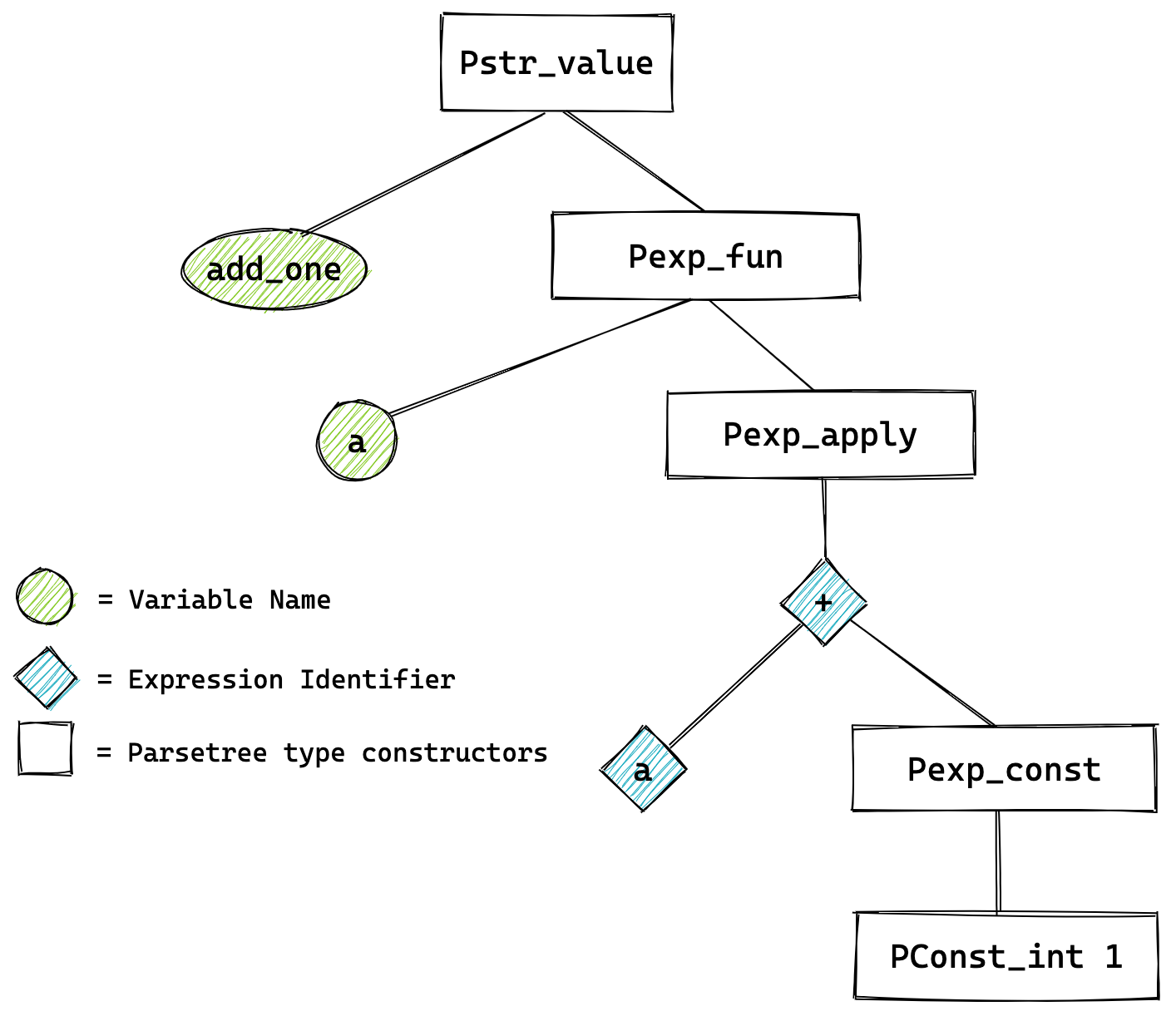
Manipulating the tree structure is much simpler than working with text. A ppx works on these structures allowing you to access the information and perform transformations from one tree to another.
Recommended Workflow
PPX
Before we build ppx libraries, there are a few important, ppx-specific concepts to look at. Firstly is the difference between derivers and extensions.
Derivers
In our AST, derivers will add new nodes to the tree. They use information from types to generate something useful and add this to the tree. See the using ppx libraries example where derivers like ppx_compare builds comparison functions based on type signatures.
Extension Rewriters
Extensions (rewriters) allow you to take part of an AST and rewrite (transform) it into a different, valid AST. Take for example the Tyxml ppx which allows you to write HTML directly in your OCaml code and convert it to the Tyxml HTML internal representation.
# open Tyxml
# let s = "Hello World"
val s : string = "Hello World"
# [%html "<h1>"[Html.txt s]"</h1>"]
- : [> Html_types.h1 ] Html5.elt = <abstr>
Using PPX libraries
Dune comes with ppx support which makes it very easy to start using different ppx libraries to meta-program in OCaml. In this example we will define a new type of person and try to use it with the Core.Hashtbl module.
The Core implementation of a hashtable expects an 'a Key.t which should be a first-class module with hash, compare and s-expression functions. This is very common for Jane Street modules so they made ppxes to auto-generate such functions from type signatures.
To generate these functions we label it with a type deriving attribute.
open Core
module Person = struct
type t = {
name: string;
age: int;
} [@@deriving hash, sexp, compare]
end
let () =
let tbl = Hashtbl.create (module Person) in
let alice : Person.t = { name = "Alice"; age = 42 } in
Hashtbl.add_exn tbl ~key:alice ~data:"1234";
print_string (Hashtbl.find_exn tbl alice)
The dune file will be:
(executable
(name main)
(libraries core)
(preprocess
(pps ppx_jane)))
The [@@deriving...] attribute tells the compiler to insert new nodes derived from the type. For example, consider deriving the compare function.
type t = { id : int } [@@deriving compare]
To see what the compiler is actually compiling we can add (ocamlopt_flags (:standard -dsource)) to our dune file's executable stanza to print the actual compiled source code. With this, a simplified version of what we get is:
open Core
type t = {
age: int }[@@deriving compare]
include
struct
let _ = fun (_ : t) -> ()
let compare =
(fun a__001_ ->
fun b__002_ ->
if Ppx_compare_lib.phys_equal a__001_ b__002_
then 0
else compare_int a__001_.age b__002_.age : t -> t -> int)
let _ = compare
end[@@ocaml.doc "@inline"][@@merlin.hide ]
The main part being the new compare function which first uses physical equality before using integer equality on the integer record field of our type.
Writing a Ppx Deriver
To write your own ppx library you are strongly encouraged to use ppxlib. It provides a wrapper around the compiler hooks that a ppx can use to modify the AST. The user documentation does a very good job at getting you started writing your own ppx libraries.
One of the best ways to learn is by building. To start, we will build a simple deriver for turning OCaml types into strings. It will not be complete or perfect, but it should expose the right number of concepts to help you get started writing ppx libraries.
As we have noted, a deriver is something that adds additional nodes to our AST based on the meta-programming information inferred from our types. A good deriver tends to be one where you can almost imagine writing all of the functions by hand and you just want to crank the wheel and turn them out. One example would be generating string producing functions for OCaml types.
Here are a few that might feel obvious:
# string_of_int
- : int -> string = <fun>
# let int_list_stringify lst = "[" ^ List.fold_left (fun acc s -> acc ^ (string_of_int s) ^ ";") "" lst ^ "]"
val int_list_stringify : int list -> string = <fun>
# int_list_stringify [1;2;3;4]
- : string = "[1;2;3;4;]"
The tedium should be apparent, not to mention how (without supplying many different arguments) it would be difficult to add more *_list_stringify functions.
This can be solved with a ppx which derives our stringify functions straight from the type definitions. For succinctness, we will focus on making functions for simple types like int and t list.
From types to expressions
The cornerstone of our ppx will be a function, expr_of_type : Ppxlib.core_type -> Ppxlib.expression. Note that these are aliases to the Parsetree definitions in the compiler. Actually trying to reconstruct a core_type or an expression by hand is doable, but accident prone and will quickly fill up your file making it hard to read and find bugs. Luckily, we can use Ppxlib.metaquot.
Metaquot is a ppx for writing ppxes. It allows you to write valid OCaml syntax and transform it into the Parsetree equivalent using the preprocessor. This is useful in building up large and complex AST components.
# #require "ppxlib,ppxlib.metaquot"
# open Ppxlib
# let loc = !Ast_helper.default_loc in [%expr 23]
- : expression =
{pexp_desc = Pexp_constant (Pconst_integer ("23", None));
pexp_loc =
{loc_start =
{pos_fname = "_none_"; pos_lnum = 0; pos_bol = 0; pos_cnum = -1};
loc_end = {pos_fname = "_none_"; pos_lnum = 0; pos_bol = 0; pos_cnum = -1};
loc_ghost = true};
pexp_loc_stack = []; pexp_attributes = []}
The three main metaquot extensions are:
[%expr]- for building expressions like functions[%pat]- for building patterns for things like function arguments[%type:]- for building types
We can build our expr_of_type function by pattern-matching on different types (using [%type ...]) and producing the right stringifying functions (using [%expr...]).
let rec expr_of_type typ =
let loc = typ.ptyp_loc in
match typ with
| [%type: int] -> [%expr string_of_int]
| [%type: string] -> [%expr fun i -> i]
| [%type: bool] -> [%expr string_of_bool]
| [%type: float] -> [%expr string_of_float]
| [%type: [%t? t] list] ->
[%expr
fun lst ->
"["
^ List.fold_left
(fun acc s -> acc ^ [%e expr_of_type t] s ^ ";")
"" lst
^ "]"]
| _ ->
Location.raise_errorf ~loc "No support for this type: %s"
(string_of_core_type typ)
The first thing to notice is the definition of the loc variable. Most Parsetree types have some meta-information including their location for things like better error messages. As we build new expressions we need to supply a good location so that ppx-induced errors are also useful. [%expr...] expects a location to be called loc to be available.
After this we match are type declaration with types we are interested in. For example, int produces a function which is really just string_of_int. This is similar for bool, float and string.
The more interesting example is list. It has some additional type to describe the elements. Note this isn't a type variable 'a here, this is a statically known element like int list or float list (later we'll talk a little about handling the 'a case). We use the [%t? t] to extract that type.
From here it builds one of the many possible ways you could 'stringify' a list. Note the recursive call in the fold_left function to expr_of_type supplying it with the element type of the list. Like the [%t...] syntax, [%e...] within an [%expr...] is like a hole where you can supply things of type expression and the preprocessor will just leave them be.
Building a structure
Once we're happy with the functions we are generating we need to register the deriver. Ppxlib provides a lot of functions to make this easy. Firstly, we'll use Deriving.Generator.V2.make_noarg to make a ('output_ast, 'input_ast) Deriving.Generator.t. In order to do so, we need to supply it with an implementation.
let generate_impl ~ctxt (_rec_flag, type_decls) =
let loc = Expansion_context.Deriver.derived_item_loc ctxt in
List.map
(fun typ_decl ->
match typ_decl with
| { ptype_kind = Ptype_abstract; ptype_manifest; _ } -> (
match ptype_manifest with
| Some t ->
let stringify = expr_of_type t in
let func_name =
if typ_decl.ptype_name.txt = "t" then { loc; txt = "stringify" }
else { loc; txt = typ_decl.ptype_name.txt ^ "_stringify" }
in
[%stri let [%p Pat.var func_name] = [%e stringify]]
| None ->
Location.raise_errorf ~loc "Cannot derive anything for this type"
)
| _ -> Location.raise_errorf ~loc "Cannot derive anything for this type")
type_decls
make_noarg is expecting a function which takes an Expansion_context and an input AST which in this case will be a pair - a recursive flag which we can ignore and the type declarations. We need to produce a structure_item list which is essentially an OCaml program. We can do this with some help from metaquot again.
Type declarations fall into four possible type kinds:
Ptype_abstract: For types liketype t = int list.Ptype_variants: normal variants such astype camel = Bactrian | Dromedary.Ptype_open: used to mark types which are extensible variants.Ptype_record: for record types,type t = { name : string }.
For our very simple ppx we only care about the first, so we can pattern-match on only values that match this. The manifest is the actual types that come after the =. These are what we want to pass to our expr_of_type function to generate our function (stringify). We also need to provide a name for our function, to do this we simply take the name of our type and add the suffix _stringify.
Conventionally if the name is t then you drop this and just use the suffix.
Using the structure item generating ppx from metaquot ([%stri]) we finally generate the function with the correct name and the correct expression for the body.
The final steps are just registering the ppx using functions provided by ppxlib.
let impl_generator = Deriving.Generator.V2.make_noarg generate_impl
let stringify = Deriving.add "stringify" ~str_type_decl:impl_generator
And a special dune file to mark our code as a ppx deriver, preprocess our files with ppxlib.metaquot and include ppxlib.
(library
(name ppx_stringify)
(kind ppx_deriver)
(libraries ppxlib)
(preprocess
(pps ppxlib.metaquot)))
Here is an example using the deriver.
type i_list = int list [@@deriving stringify]
type b_list = bool list [@@deriving stringify]
type i_list_list = int list list [@@deriving stringify]
let () =
let i_lst = [ 1; 2; 3 ] in
let b_lst = [ true; false; true ] in
let i_lst_lst = [ [ 1; 2; 3 ]; [ 4; 5; 6 ] ] in
print_endline (i_list_stringify i_lst);
print_endline (b_list_stringify b_lst);
print_endline (i_list_list_stringify i_lst_lst)
$ dune exec -- ./example/main.exe
[1;2;3;]
[true;false;true;]
[[1;2;3;];[4;5;6;];]
Writing a Ppx Extension Rewriter
Instead of adding new nodes to an AST, we will now focus on rewriting them. The example we will use is turning association lists into hashtables. If you followed the deriver example there are many shared concepts. At the heart of this ppx will be a function expand : Ppxlib.expression -> Ppxlib.expression.
A hashtable is just a key-value store with O(1) amortised access time and association lists are just key-value stores but with O(n) access time. Both have their use cases. Ppx_hashtbl will take an association list (e.g. [("hello", 1)]) and rewrite it as a hashtable using the standard library functions to do so.
Again, it is worthwhile thinking how you might go about this in code. For empty lists we might just create an empty hashtable of size 10. For non-empty lists, we need to check that it is indeed of type ('a * 'b) list before creating a fresh hashtable and adding each key-value pair into it and finally returning that table for the programmer to use.
let expand ~ctxt expr =
let loc = Expansion_context.Extension.extension_point_loc ctxt in
match expr with
| [%expr []] -> [%expr Hashtbl.create 10]
| [%expr [%e? _pair] :: [%e? _]] ->
let fun_list = handle_list ~loc expr in
let len = List.length fun_list in
[%expr
Hashtbl.create [%e eint ~loc len] |> fun tbl ->
List.iter (fun f -> f tbl) [%e elist ~loc fun_list];
tbl]
| _ -> Location.raise_errorf ~loc "Expected a list"
The main pattern-matching here finds the list where there is a head and tail. It passes the list expression to a separate handle_list function which returns a list of Hashtbl.add functions (skip ahead to see that function). We then produce an expression which creates a hashtable (the same length as the number of elements in the list), iterates over the add functions which expect a table to add the key-value pairs to and finally returns the table.
The use of eint and elist is from the Ast_builder.Default module making it easier to build expressions matching integers, lists etc.
let get_tuple ~loc = function
| { pexp_desc = Pexp_tuple [ key; value ]; _ } -> (key, value)
| _ -> Location.raise_errorf ~loc "Expected a list of tuple pairs"
let rec handle_list ~loc = function
| [%expr []] -> []
| [%expr [%e? pair] :: [%e? tl]] ->
let k, v = get_tuple ~loc pair in
let add = [%expr fun tbl -> Hashtbl.add tbl [%e k] [%e v]] in
let rest = handle_list ~loc tl in
add :: rest
| _ -> Location.raise_errorf ~loc "Expected a list of tuple pairs"
The get_tuple function simple extracts key-value pairs from an expression that is a tuple and raises an error otherwise. The handle_list function builds the functions for adding elements to the hashtable.
This is the core of the ppx finished, all that is left is to register it, build it and use it.
let my_extension =
Extension.V3.declare "hashtbl" Extension.Context.expression
Ast_pattern.(single_expr_payload __)
expand
let rule = Ppxlib.Context_free.Rule.extension my_extension
let () = Driver.register_transformation ~rules:[ rule ] "hashtbl"
The declare function lets us produce a new extension. It needs a label, the context which dictates what type of things we should be returning from our expander and then the pattern of inputs (here just an single expression). The final step is to convert the extension to a rule and register the transformation.
The following dune file will be sufficient to build our ppx rewriter.
(library
(name ppx_hashtbl)
(kind ppx_rewriter)
(libraries ppxlib)
(preprocess
(pps ppxlib.metaquot)))
And here it is in use!
let () =
let tbl = [%hashtbl [ ("Hello", 1) ]] in
print_int (Hashtbl.find tbl "Hello")
$ dune exec -- ./example/main.exe
1
Real World Examples
There are lots of great ppx libraries. Ppx_deriving_yojson allows you to generate json from OCaml types and convert json back to OCaml types and ppx_deriving_protobuf is very similar only for Google's protocol buffers.
As already mentioned, Tyxml offer rewriters for building statically correct HTML in your OCaml files.
Resources
- An Introduction to OCaml PPX Ecosystem - Nathan Rebours gives a very detailed and excellently explained guide to writing your own ppx using ppxlib.