Switches and Compilers
Last Updated: 05, October 2020 at 11:00:44
Switches
In the official documentation switches are described as (opam switch --help):
This command is used to manage "switches", which are independent installation prefixes with their own compiler and sets of installed and pinned packages. This is typically useful to have different versions of the compiler available at once.
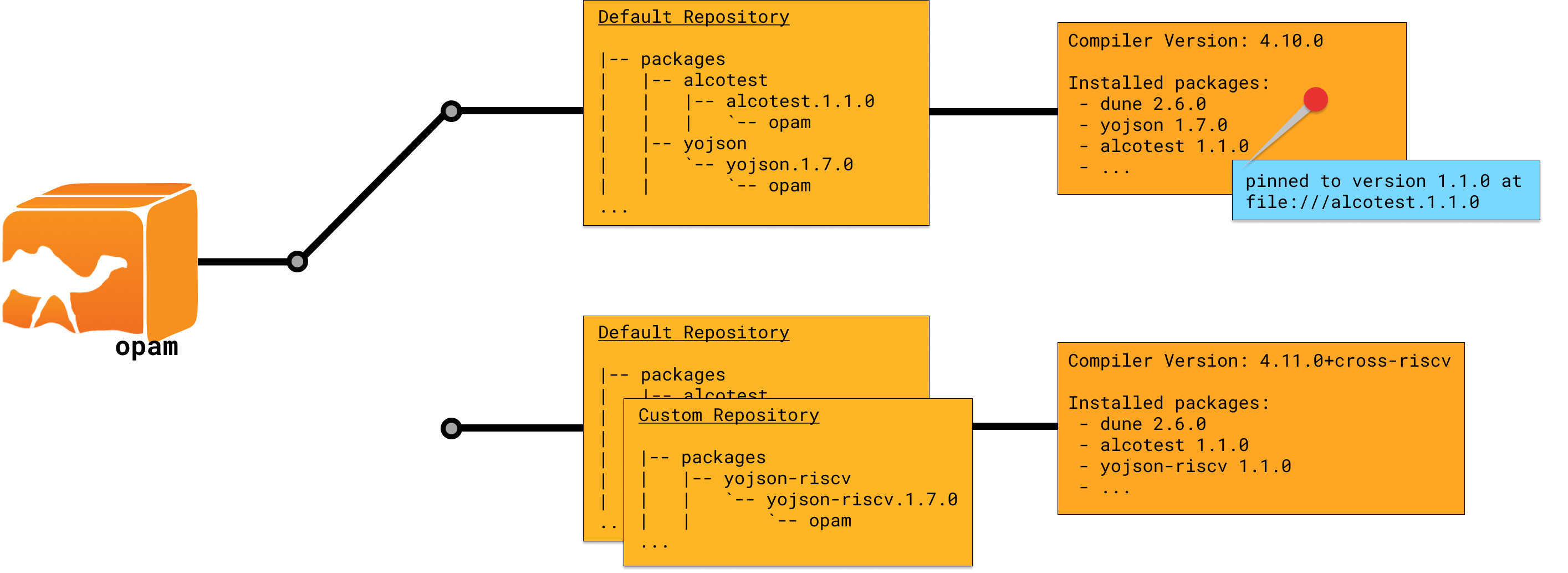
A switch is a set of installed packages with some compiler version or variant. All of the installed packages will have been built with that compiler so you can be sure that this won't be a problem. The diagram shows two switches, for now unless you have read the repositories page, you can ignore the Default Repository part. Each switch has a compiler associated with it (4.10.0 and 4.11.0+cross-riscv).
Switches can either be local or system-wide. The former is usually installed alongside your code in an _opam directory whilst the latter exists in ~/.opam. Local switches can be treated like node_modules in the NodeJS ecosystem. See the opam-tools plugin for more about this.
Switches can be created with:
# System switches
$ opam switch create 4.11.0
# Local switches
$ opam switch create . 4.11.0
One common question is why does opam tell me You should run: eval $(opam env)? This sets up the correct environment for opam. For example, it ensures the correct bin folder is stored in your PATH variable on MacOS and Linux. That way when you try to run and installed executable the correct one is selected from the current switch. Likewise, this becomes part of dune's installed world and so dune can find external dependencies from this.
Inside the .opam directory
You should never have to touch the ~/.opam directory. The only interactions with it should be through the opam client. But it is also useful to understand what is going on inside it to give you a better mental model of how opam works.
With a brand new 4.11 global switch the ~/.opam directory looks something like this with some less important files and directories removed.
|-- 4.11
|-- download-cache
|-- plugins
`-- repo
The 4.11 directory is for our switch, plugins stores the global opam plugins and repo holds the opam reposiory information. The download-cache is exactly that.
The 4.11 directory contains the installed executables (~/.opam/4.11/bin) and the installed libraries (~/.opam/4.11/lib) as well as manual pages, documentation and shared packages.
Without anything installed besides the compiler, the bin directory has the OCaml compiler executables such as ocamlopt and ocamlc. Note our PATH variable contains ~/.opam/4.11/bin hence we can run these commands from the command line.
Installing Libraries
If we install yaml (opam install yaml -y) we will pull many more libraries into lib including yaml. In ~/.opam/4.11/lib/yaml you will see both the source of ocaml-yaml as well as the build artifacts. Upon installing a library, opam uses the build information stored in the opam file to also build the library. Whenever you build your own projects with dune build, and if they need yaml, this is where dune will get it from.
Much of this information remains unchanged for the local switches except the information now lives in the same directory as your project in _opam.
Compilers
The source code for the OCaml compiler is hosted on Github. The OCaml compiler can produce assembly code or bytecode that can be interpreted. Importantly there are three distinct "types" of compiler whenever you use opam to install them:
- System compiler:
ocaml-systemis the compiler installed by your distribution package manager (brew,apt-get...), that is, it exists outside of opam. - Base compiler:
ocaml-base-compileris the official release of the OCaml compiler i.e. the4.11.1or4.08.0compilers. - Variants: These compilers are different configured versions of the base compiler. They could contain extra compiler features (e.g. 4.11+flambda) and/or be compiled differently (e.g. 4.11+musl+static+flambda)
If your package depends on having the 4.11.1 OCaml compiler then usually having the 4.11.1 system compiler, base compiler or some variant of 4.11.1 is enough. To ask for this, you can use the ocaml virtual package.